Examples >
Scrape contact info from a website
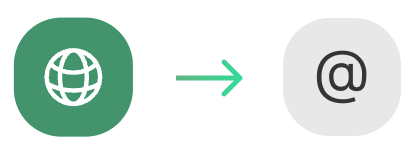
What this template contains
This template will show you how to extract email, telephone number and address from any
company website.
Step 1 - Open the AI Webscraper
Open your ScrapeWithAI dashboard and click on the AI webscraper
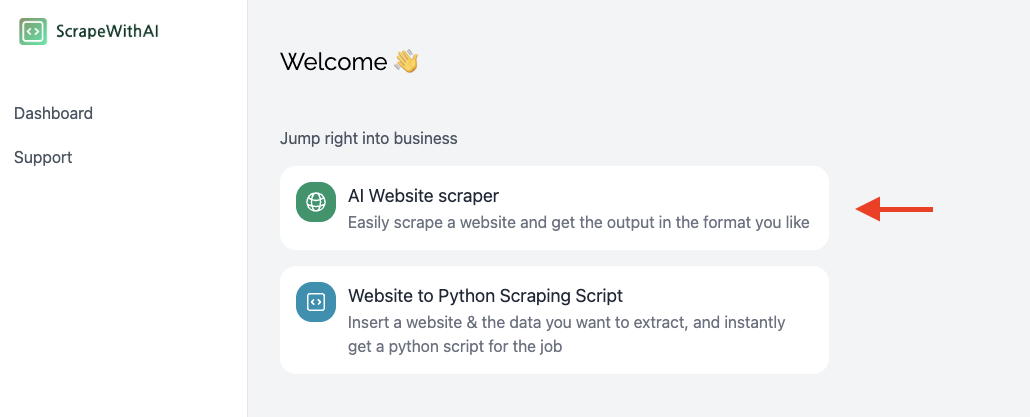
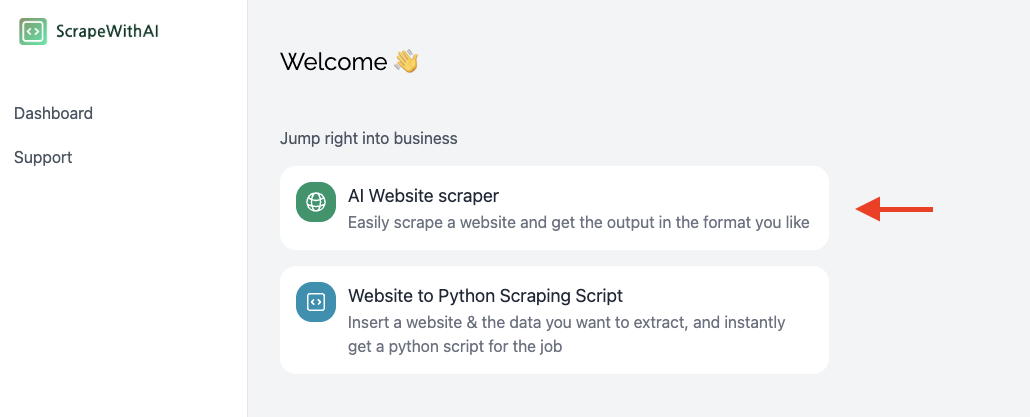
Step 2 - Enter your target website
Enter the target website for the company where you want to get data from, for this example
we will use 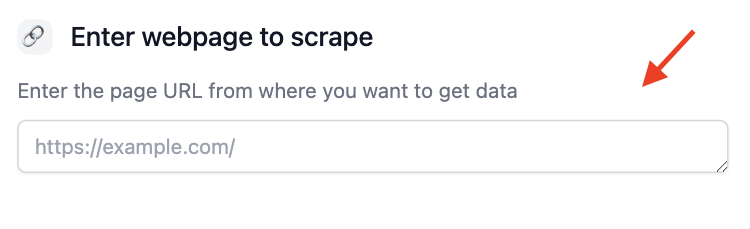
https://purplepanda.be/
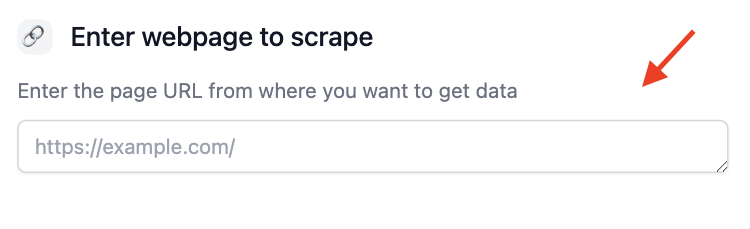
Step 3 - Enter your scraping instructions
For the scraping instructions, we will instruct the model to extract the contact information
we want, feel free to adapt this 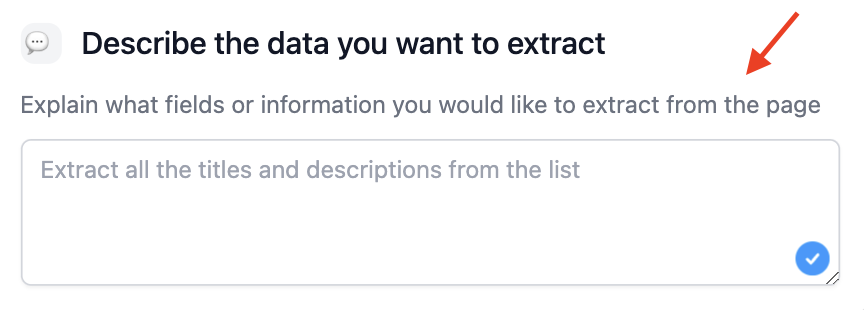
Get contact data, get the phone number, email, address and company VAT. If one of the
fields is not available, return an empty string for that field
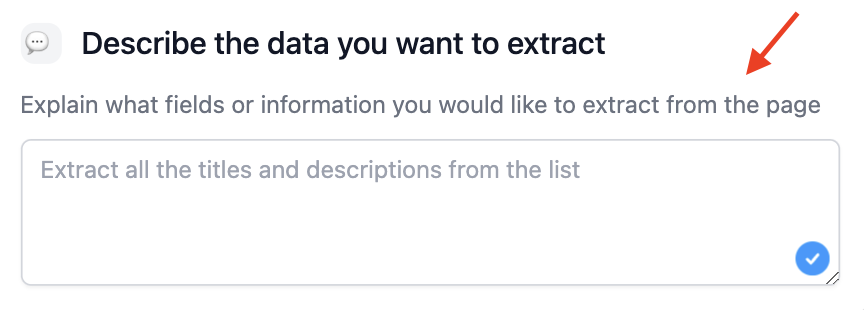
Step 4 - Click "Start Scraping" and get the results!
You can select the output format you prefer and click "Start Scraping"
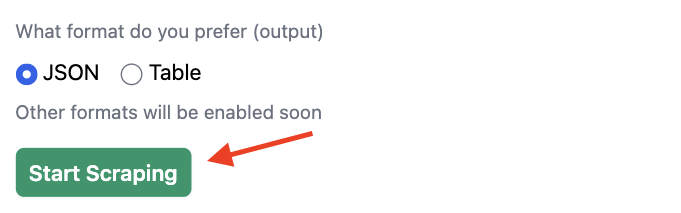 After that, you will get the following result
After that, you will get the following result
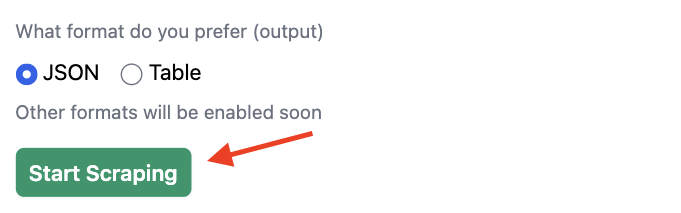 After that, you will get the following result
After that, you will get the following result
{
"contact": {
"phone": "",
"email": "[email protected]",
"address": "Purple Panda BV Ternincklei 35 2930 Brasschaat",
"company_VAT": "BTW BE0683775368"
}
}
As you can see, the phone string is empty, that is because there is no phone mentioned on
the website.Try it for yourself!
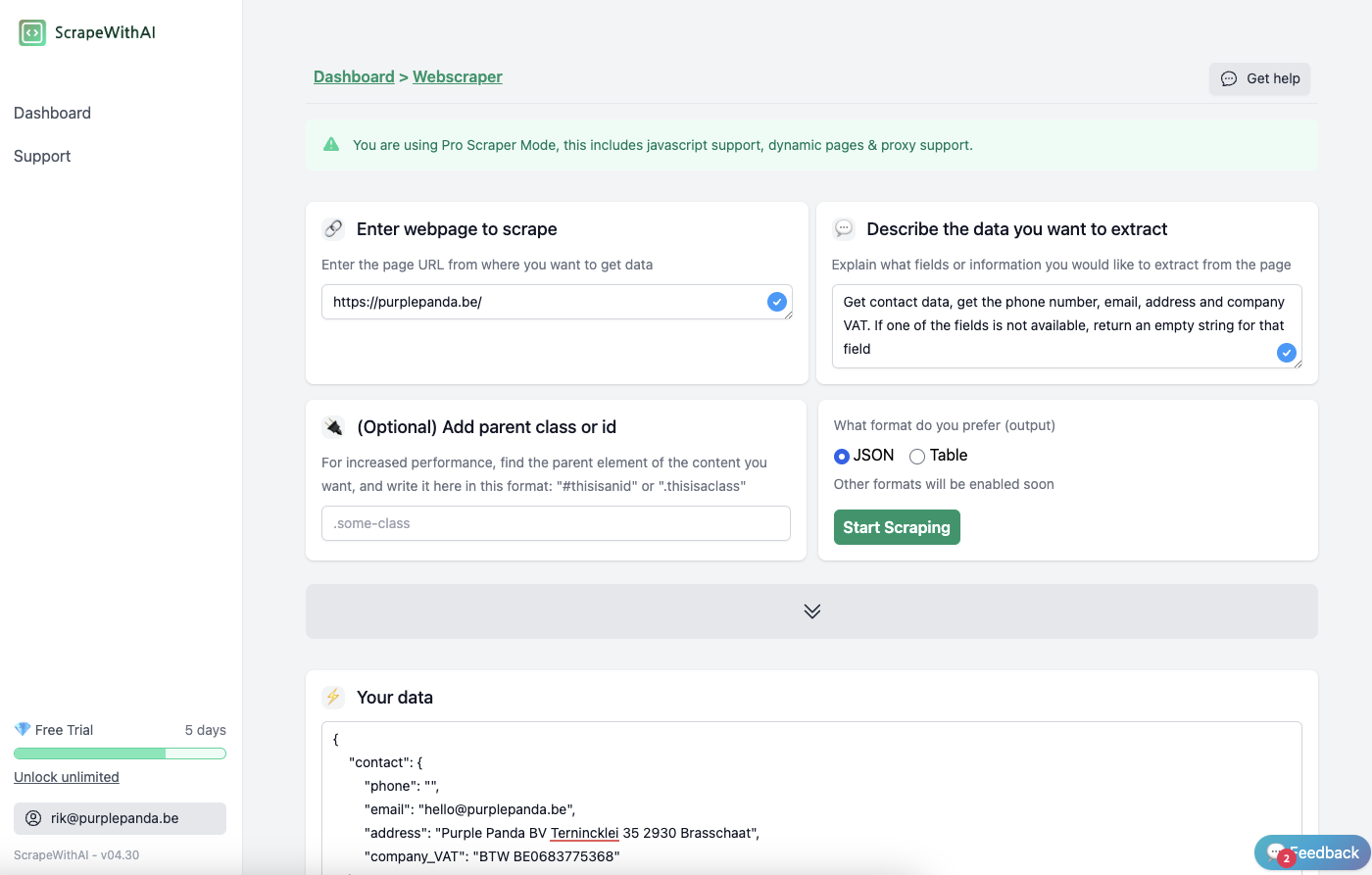 We have built one of the easiest platforms on the market to scrape websites. Try it out today.
We have built one of the easiest platforms on the market to scrape websites. Try it out today.